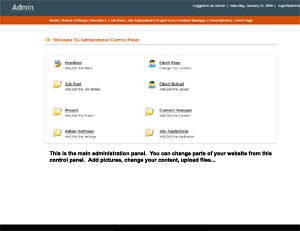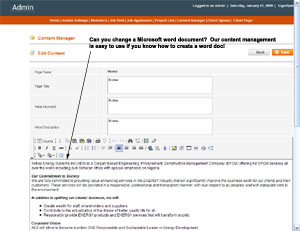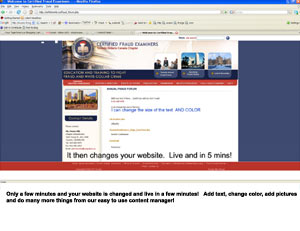|
What is Content Management or How to change your website
Our Content Management System (CMS), allows you to change your website by yourself, which cuts down on maintenance fees. If you find it easy to modify a word document, then you will have no problem with this system. Anyone can do it and it takes about 5 mins to learn.
Look at these screen shots. Click on the images to enlarge the photo and the back button to get back.
Click to enlarge
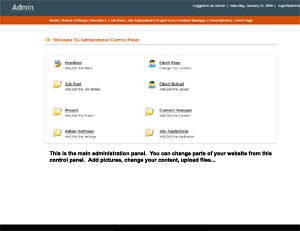
Log in to the admin panel to change your website in minutes. Very easy to use interface. Click here to enlarge image. |
Click to enlarge
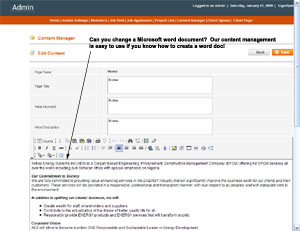
CMS (content management) allows you to change certain aspects of your website, like changing text, adding pictures and many more options! |
Click to enlarge

This is the word document panel to change text. Add links, change the text color, add bold, or whatever you like! |
Click to enlarge

Members section allows you to add members, so they can see or interact with hidden parts of your website. |
Click to enlarge 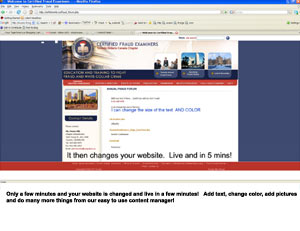
When completed, you save and you're done! Then go view your website for the changes you just made. |
Feel free to request a quote and ask for content management for your website.
|
|
|